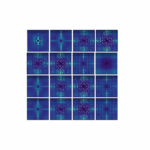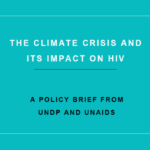When Apple debuted “the notch” with iPhone X, it got harsh reactions from plenty of people, but the company stood by it and even embraced it. Now with the iPhone 14 Pro, we’ve got “Dynamic Island” — a reshaped cutout that uses software to make the space plenty useful.
If you don’t know what that is, Dynamic Island is an expanding and contracting area around the notch that shows useful information like currently playing song, a notification for a call, and how far is your cab ride. Check out the video below to get a better visual idea.
In terms of hardware, the phone has one pill-shaped cutout and one hole punch-shaped cutout with some gap between them. However, in all footage that we have seen until now, Apple has cleverly hidden that gap with black pixels. The OLED screen on the iPhone 14 Pro allows it to turn off certain pixels.
The primary use of the status bar until now has been to either check battery levels or pull down the notification tray or the control center. Given the shape of the notch in iPhone models before the 14 Pro, app makers couldn’t draw over the battery and network icons to show a widget or a banner notification.
There is now provision to utilize the top of the screen thanks to the new design and even APIs for developers to utilize this new widget/notification/banner format. As we noted in our review, apps that use CallKit or Now Playing API might already be able to use Dynamic Island. At its Worldwide Developer Conference (WWDC), Apple announced Live Acitivies — widgets that track activity in real-time like the score of a sports match. However, the Live Acititives API — which will also include instructions to adopt for Dynamic Island — is coming later this year to iOS 16 and XCode for developers. So we might see wider third-party adoption of the new island after that.
Apple hasn’t nailed down the overall execution of the feature though. To expand Dynamic Island, you can touch the sides of the cutout. Technically, the cutout areas are not touch-sensitive, but Apple uses touch heuristics to “generate” a touch based on parts of your finger landing on the outside areas. So there might be a few hits and misses in real-life usage.
A single touch will directly open the app instead of expanding the pill around the cutouts into a widget, which could be confusing. To open the widget, you will have to long press on the pill. For instance, if you are listening to a song on Apple Music, and if you tap on the pill it will open the app instead of expanding into a widget to quickly change the track or adjust the volume. What’s more, designers are arguing that it’s not the best interface execution as the area is hard to reach with one hand. But a ton of people now just use phones with two hands given massive screen sizes.
One thing Dynamic Island seems to do is to utilize the screen real estate to the maximum. Extending the top bar’s ability as more than a show of icons is not entirely a new concept. LG tried including a “second screen” atop the normal screen with the V10 and V20 in the last decade. But it wasn’t successful. However, Apple’s Dynamic Island could push Android phone makers to create some version of it. Folks on Twitter have already started creating concepts for various Android skins.
After device makers started including cutouts in the phone design, there have been many attempts at hiding them to provide a full-screen experience. Such as Oppo’s Shark-fin camera or the rotating camera and a bunch of pop-up cameras from different companies. However, none of them stuck around and manufacturers resorted to smaller notches.
With the iPhone 14 Pro, Apple not just paraded around cutouts, but asked developers to build on them — a bold choice for a phone’s marquee feature. It’s probably not a game-changing feature. But it’s clever, innovative, and also indicative of the fact that we might be a few years away from in-screen selfie cameras coming to mass market smartphones.
Dynamic Island might push phonemakers to better use status bar by Ivan Mehta originally published on TechCrunch
DUOS